What if I told you you could increase profits by 25% to 95% without getting new customers? Oh, and without the next sentence mentioning AI?
A study by Frederick Reichheld showed exactly that: increasing customer retention rates by 5% increases profits by 25% to 95%.
Learning curves are a component that affects customer retention. Software and apps with a steep learning curve require more time, patience, and goodwill on the users’ end.
Five components define the usability of a product: learnability, efficiency, errors, memorability, and satisfaction. Learnability is the UX term for learning curves, referring to how easy or hard it is for users to complete a task the first time they see it and how many times they need to repeat it to become good at it.
As a content designer who has led 30+ information architecture redesigns for anything from enterprise websites to university admission experiences, backend workflows, open source libraries, and search plugins, I’ve heard these concerns multiple times.
How can we effectively provide guidance to new users without overwhelming them with information?
Since we want to avoid information overload, how can we prevent providing insufficient guidance that makes new users struggle to navigate the platform?
How do we make sure we’re not alienating experienced power users?
If this sounds like you, keep reading to learn how to address these concerns and reduce the learning curve for new users through information architecture.
AI Policy: All content on this website is written by me. I do not use AI such as ChatGPT or other LLMs to generate articles from prompts or similar. All content reflects my own thinking, ideas, style, and craft. Occasionally, I ask AI (such as Frase or Formalizer) to summarize or re-state my own ideas on the basis of a complete skeleton I’ve written. Based on the response, I may reorder, restructure, or alter my original thinking. I personally write each draft and final copy.
Information architecture reduces the learning curve for new users through:
Top tasks – How information architecture reduces the learning curve for new app users
Information architecture (IA) is the practice of structuring information. As an information architecture consultant, I’ve contributed to different projects like leading the content strategy for website redesigns, leading feature organization and rewriting content (button copy, confirmation flows, error messages) for mobile apps, and reorganizing platforms like dashboards and knowledge bases.
The platforms are different, but one of the main goals of my work remains the same across projects: identifying top tasks.
Top tasks, also referred to as key user needs, are a crucial part of user-centric design. Key tasks reflect the most common reasons people visit your website or app. Knowing what people are using your platform for helps ensure we’re designing for those common tasks.
Key user needs give us the gift of focus, so we can identify gaps, redundancies, and opportunities for improvement within the main offerings, knowing that will have the biggest impact on the bottom line and UX.
For example, after interviews for a client in the AI hardware space and reviewing analytics, I identified finding available pre-compiled AI models as a key user task. Key user tasks should be straightforward and fast to complete, but this wasn’t the case, which created a steep learning curve. I focused my IA efforts on highlighting pre-compiled AI models, so that AI engineers could quickly plug and play and see the platform’s capabilities.
It’s essential to recognize that while there may be multiple challenges with the current user experience, resources are limited. The Pareto principle (also known as 80/20) is a rule applied to UX, which states that focusing the majority of effort on the areas that will bring the largest benefits to the most users (Which 20% of functions do users use 80% of the time?) is the best strategy to yield the most significant results.
Clarity as a mental load transferer – How information architecture reduces the learning curve for new app users
Another key aspect of information architecture work, regardless of project type, is making things clear. Avoiding jargon, explaining terms, and using unambiguous language consistently creates a smooth user experience for new and existing users alike.
Clarity can be about naming. For example, a library website featured Subjects & Collections under About us. Users might not know to look for research collections under About us since it doesn’t match their mental models.
Clarity can also be about internal understanding. There comes a time when shared languages become a problem, as a design leader at a previous employer discovered. After encountering multiple instances of jargon during his first few weeks, he implemented an acronym Slack bot. Whenever you encountered a term you didn’t know, you could ask the bot privately in a Slack message to explain it. The bot clarified terminology that had become second nature for most employees, but wasn’t clear or immediately evident to new team members.
Clarity can also be about feature organization. Someone’s looking to renew their driving license. They’ve signed in to their government platform. They’re looking at the dashboard, trying to figure out what to do next. If the renewal info is in a section titled Personal Documents and Confirmations, is that clear to them? Can they find the page? How long does it take them? Do they rely on the dashboard? Or do they use the search box or the navigation panel?
These questions can be answered through interviews and content testing. From communicating about illegal substances to increasing conversions and affecting parole decisions, language is incredibly powerful. Spending time thinking and testing naming and organization approaches shifts the mental load from the user to the organization. Just the way it should be.
Less error-prone apps through progressive disclosure – How information architecture reduces the learning curve for new app users
“Progressive disclosure is an interaction design technique that sequences information and actions across several screens in order to reduce feelings of overwhelm for the user.”
Spillers, F. (2015, July 5). Progressive Disclosure. Interaction Design Foundation – IxDF.
The equivalent in Pinterest-ese is “the journey of a thousand miles begins with a single step.” Progressive disclosure makes “applications easier to learn and less error-prone.”
I’ve been meditating for 11 years. I started with focusing on my breath for a minute, then 2 minutes, and so on. Focusing on one step at a time works if you want to start or stop doing something. One step at a time works for babies learning to walk, home organization, weight gain, sobriety, and much more. Breaking down processes into smaller, more digestible steps makes them more accessible, increases the likelihood of task completion, and reduces user frustration.
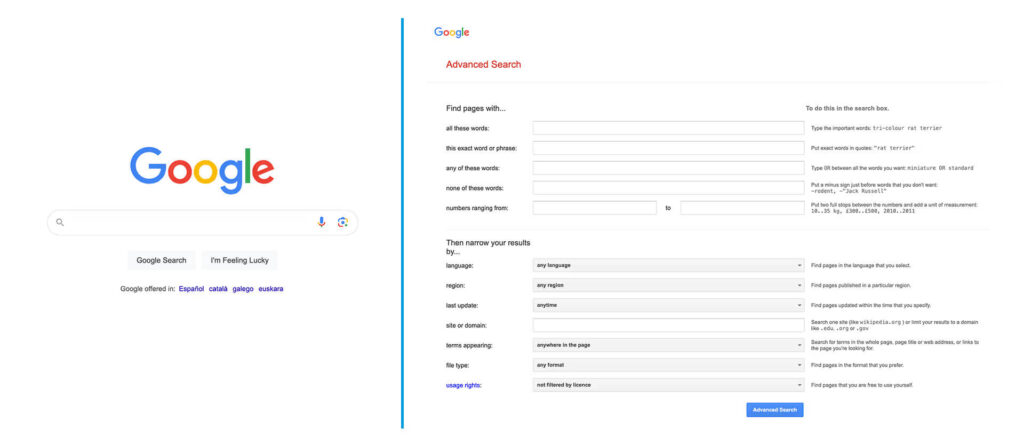
Using data to avoid poor decision-making – How information architecture reduces the learning curve for new app users
I touched upon this above with content testing for the driver’s license renewal process, but research and data deserve their own section as crucial components of making steep learning curves more manageable.
After all, a clear way to identify UX pain points—including steep learning curves—is by hearing directly from users.
Tools that help identify where users get stuck include:
- Analytics – Fathom Analytics, Google Analytics, Adobe Analytics, Google Search Console
- Readability checks – Readability Test (Flesch reading ease, Flesch-Kincaid grade level, and more)
- Accessibility checks – AccessiBee, ADA & WCAG Accessibility Checker, W3C tools list
- Research – in real time (UserFeel, Maze, UserTesting) and async (heatmaps, screen recordings, surveys, tests, content effectiveness measurement – Hotjar, Zoho PageSense, Crazy Egg, Mouseflow, SurveyMonkey, Mixpanel)
We use data to mitigate the risk of poor decision-making and ensure the people we’re building for have a say in the experience.
Costs are often cited among the reasons companies forego research, but knowing where people get stuck when first using your platform could improve customer retention rates, resulting in a profit increase of up to 95%, which looks like a favorable transaction to me.
Trauma- and culturally-informed design – How information architecture reduces the learning curve for new app users
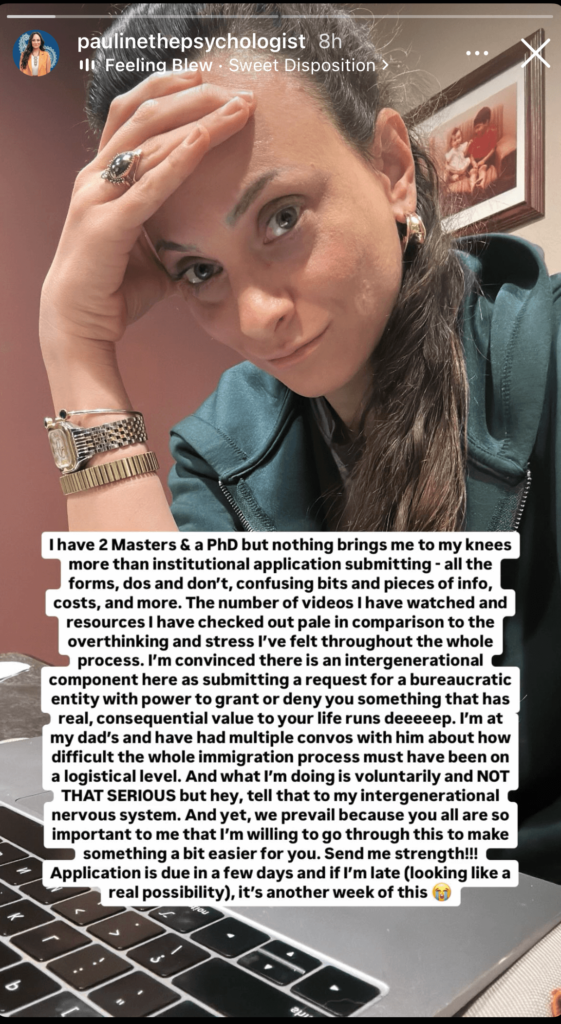
Pauline Yeghnazar Peck is a clinical psychologist specialized in “helping children of immigrants bridge the mental health gaps between immigrant upbringings and western psychology.” I love her approach and how carefully she navigates topics like guilt, colonization, or living in a collectivistic home among an individualistic society.
I screenshotted one of her Instagram stories where she talked about the stress that submitting institutional applications causes her as a daughter of immigrants.
“There is an intergenerational component here as submitting a request for a bureaucratic entity with power to grant or deny you something that has real, consequential value to your life runs deeeeep.”
Before joining the tech world, I was working towards becoming a forensic psychologist. I studied psychology, interned in a psychiatric clinic, and went to Sri Lanka as an assistant psychologist. In Sri Lanka, I realized I wanted to be a writer instead. I still wanted to help people, but I really, really wanted to spend most of my professional life writing.
I’ve applied my psychology knowledge countless times in UX consulting. For example, I’ve worked to simplify and improve online experiences like:
- finding an apartment to rent
- resources for caretakers of patients in inpatient rehab
- adult education programs
- cross-continent moving
- finding oil & gas drilling activities nearby
Considering the emotional and psychological state of people using a digital product (and the wildly varying range of experiences within the interface, from renewing a driver’s license to annulling a marriage), and being able to make decisions that will affect them, is among the most important responsibilities of my role. Designing trauma- and culturally-informed experiences benefits everyone.
I’ve worked with multiple clients focused on technical audiences like AI engineers, software architects, or cybersecurity regulators. While some friction is expected and even desirable, even technical audiences prefer clear, concise information devoid of unnecessary jargon.
If you’re actively seeking ways to reduce friction and frustration for users, you’ll come across many of them. Ask “what” questions first, then “how.” What can we simplify? What can we clarify? More importantly, what can we remove?
Top tasks, clarity as a mental load transferer, progressive disclosure, and culturally-informed design are some of the ways information architecture can reduce the learning curve.
Book a free discovery call now and let’s reduce friction together!
Through clear language and data-driven content organization (a practice known as information architecture), I’ve supported multiple clients like Sony and Microsoft in increasing conversion rates, reducing customer service costs, reducing learning curves for new users, and increasing Customer Satisfaction Scores.

Leave a Reply